Tech
Red Dead Redemption 1: How to Check Rank Easily
Published
1 month agoon
By
Richard
Red Dead Redemption 1, one of the most iconic open-world games ever created, has captivated gamers worldwide with its expansive environment, intricate storyline, and immersive online multiplayer experience. While the game is known for its thrilling gunfights and dynamic narratives, there’s also a whole system of progression and ranking that players can track to improve their online performance. If you are wondering how to check your rank in Red Dead Redemption 1 and what it means for your gameplay, this guide has everything you need to know.
Understanding Rank in Red Dead Redemption 1
In the multiplayer mode of Red Dead Redemption 1, ranks are crucial indicators of a player’s progress. Much like other multiplayer games, advancing in rank is tied to the accumulation of experience points (XP), which can be earned through various activities such as completing missions, winning shootouts, and achieving high kill streaks. The higher your rank, the more rewards and perks become available to you, including better weapons, mounts, and customization options.
Checking your rank not only gives you an idea of your standing in the game but also helps track your progress as you aim to unlock the next big reward. Many players strive to reach the highest rank to gain access to exclusive in-game items and display their prowess.
How to Check Your Rank in Red Dead Redemption 1
Checking your rank in Red Dead Redemption 1 is a simple process but often overlooked by players who may be new to the game or unfamiliar with the interface. Here’s how to do it:
- Access the Main Menu: From the multiplayer lobby or during gameplay, press the pause button to access the main menu.
- Navigate to the Player Stats Tab: Once in the menu, locate the “Player Stats” or “Multiplayer” section, where you can find detailed information about your character’s progress, including your current rank.
- View Experience Points: Inside the Player Stats section, your rank will be displayed alongside the amount of experience points you have accumulated. You can also see how many more points you need to advance to the next rank.
- Check Leaderboards: For a competitive edge, you can also access the leaderboards in the multiplayer menu. Here, you can compare your rank with other players and see how you stack up against the best players in the game.
Ranking System Overview
The ranking system in Red Dead Redemption 1 follows a tiered structure. Players start at rank 1 and can progress all the way to rank 50, unlocking new items, abilities, and mounts at various stages. The system is designed to reward players who consistently engage in multiplayer matches and complete in-game challenges.
- Rank 1 to 10: These initial ranks serve as a tutorial phase, where players unlock basic items such as new weapons and horses.
- Rank 11 to 25: As players advance, they begin unlocking more powerful items and gain access to better weapons and character customizations.
- Rank 26 to 50: The higher ranks are where you’ll unlock exclusive mounts, high-powered firearms, and unique outfits that set your character apart from lower-ranked players.
For players seeking the ultimate prestige, reaching rank 50 offers the option to “Legendary” reset, which allows you to restart your ranking progress while keeping your items and earning a special Legendary status.
How to Increase Your Rank Quickly
Improving your rank in Red Dead Redemption 1 can be a time-consuming process, but with the right strategies, you can speed up your progression. Here are some tips to help you rank up faster:
- Focus on Objectives: Instead of merely killing enemies, complete objectives in game modes like Capture the Bag, Gold Rush, or Gang Shootout. These activities often reward more XP than simple shootouts.
- Join Posse Groups: Playing in a posse with friends can boost your experience points. Teaming up allows you to complete challenges more efficiently, increasing your XP gain.
- Use High-XP Weapons: Certain weapons grant more XP for kills, such as headshots or melee kills. Focus on using these weapons strategically to maximize your XP per match.
- Complete Challenges: Red Dead Redemption 1 offers numerous multiplayer challenges that reward players with bonus XP. These challenges range from getting a certain number of kills with a specific weapon to surviving waves of enemies in co-op missions.
- Participate in Competitive Events: Competitive events, such as King of the Hill or Free-for-All Shootouts, provide the opportunity to earn large amounts of XP. By participating frequently and performing well, you can rank up in no time.
Benefits of Ranking Up
Reaching higher ranks in Red Dead Redemption 1 is about more than just bragging rights. As you rank up, you unlock various rewards that enhance both your multiplayer experience and your ability to compete with others. Some of the notable benefits include:
- New Weapons: Higher ranks unlock access to superior weapons, which can give you a significant advantage in shootouts. Whether it’s a more powerful revolver or a rifle with better accuracy, having the best gear is key to dominating the multiplayer arena.
- Better Mounts: One of the most exciting aspects of ranking up is unlocking new horses. Faster and more resilient mounts are available at higher ranks, allowing you to navigate the map more effectively and escape danger when necessary.
- Customization Options: As you progress through the ranks, you’ll unlock a variety of character customization options, from new outfits to unique character skins that make you stand out on the battlefield.
- Legendary Status: After reaching rank 50, players can reset their rank and become a “Legend,” unlocking even more exclusive rewards and gaining access to special multiplayer lobbies.
Frequently Asked Questions about Red Dead Redemption 1: How to Check Rank
How do I earn XP quickly in Red Dead Redemption 1 multiplayer?
You can earn XP quickly by completing objectives, joining posse groups, and participating in competitive events. Focusing on high-XP weapons and completing challenges will also boost your experience gain.
What happens when I reach rank 50 in Red Dead Redemption 1?
Upon reaching rank 50, players can choose to “Legendary” reset, which restarts their rank progression while allowing them to keep their items and earn a prestigious Legendary status with additional rewards.
Can I check my rank while in a multiplayer match?
Yes, you can check your rank mid-match by accessing the pause menu and navigating to the Player Stats section. Here, you will find your current rank and experience points.
Does my rank affect gameplay in Red Dead Redemption 1?
Yes, your rank directly impacts the items you have access to, including weapons, mounts, and character customizations. Higher-ranked players often have an advantage due to better gear and perks.
Are there leaderboards in Red Dead Redemption 1 multiplayer?
Yes, leaderboards are available in the multiplayer menu, allowing you to compare your rank and performance with other players globally.
What are the best game modes for earning XP in Red Dead Redemption 1?
Game modes like Capture the Bag, Gold Rush, and Gang Shootout typically offer higher XP rewards compared to simple deathmatches. Focus on these objective-based modes to rank up faster.
Conclusion
Understanding and tracking your rank in Red Dead Redemption 1 is essential for maximizing your multiplayer experience. By regularly checking your progress and applying smart strategies to earn XP, you can unlock exclusive rewards, improve your in-game skills, and enjoy everything the multiplayer world has to offer. Keep climbing the ranks, and who knows—you might just become the next legendary gunslinger in the Old West.
You may like
Tech
6122483277 Tel: Discovering the Power of Communication
Published
1 week agoon
November 12, 2024By
Rocklord
In a world where connection is paramount, every phone number represents a potential bridge to information, support, and new opportunities. One such number is 6122483277, which, like many others, is part of the vast communication network that makes modern society function. But beyond the numeric sequence, there’s a story of how technology enables communication in ways that empower both businesses and individuals.
The Power of Communication through Telephony
Communication has evolved drastically over the years. From handwritten letters to telegrams, to the advent of the telephone, the ability to share information instantly has transformed how we live, work, and interact. In today’s digital age, telephone numbers, like 6122483277, are integral to connecting individuals with a variety of services—whether it’s customer support, telemedicine, or simply staying in touch with friends and family.
Telephony, especially with smartphones, has become much more than just making calls. The introduction of SMS, internet connectivity, and voice services through apps has expanded the role of a simple phone number. It’s now a multi-functional tool that connects us not only through voice but through messaging, email, video calls, and even social media.
The Significance of Local Numbers like 6122483277
The number 6122483277 is specific to a geographic region, often tied to a local area code (612) that typically serves a particular location. Understanding area codes can provide context about where a call or service is coming from, which helps with call management and ensures better customer experiences.
For example, in the United States, the area code 612 is associated with the Minneapolis-St. Paul area in Minnesota. Knowing the area code can give callers insight into the regional services available, including local businesses, customer service numbers, or even emergency contacts.
The importance of local numbers lies in their accessibility for residents within that region. They are easy to remember, often tied to local services, and create a sense of proximity between businesses and customers. With the advent of mobile phones and long-distance calling, regional codes like 612 serve to maintain the sense of community, even in a globalized world.
How 6122483277 Might Be Used
Though 6122483277 could belong to any number of entities or services, we can infer some common uses for such a phone number:
- Customer Support: Many businesses use specific phone numbers to handle customer inquiries. Whether it’s a helpdesk, billing department, or technical support team, this number could be associated with businesses or services in Minnesota.
- Local Services: It may be used for appointments, emergency services, or local service providers like home improvement companies, healthcare providers, or law firms.
- Telemarketing or Sales: If the number is used by a business, it could be part of a sales campaign or telemarketing outreach, calling potential customers with offers or information.
- Community Engagement: Local organizations, government offices, or non-profits may use such a number to stay in touch with the public, providing updates on local events, services, or community needs.
The Future of Communication: Moving Beyond Numbers
While phone numbers like 6122483277 will continue to play a central role in how we communicate, the landscape of communication is changing. The rise of VoIP (Voice over Internet Protocol) services, messaging apps, and even AI-driven communication platforms is rapidly reshaping how we interact with one another.
Numbers are no longer solely tied to voice calls. For example, numbers can now be used for text messaging, video calls, and internet communication, making the telephone a multi-purpose tool. Whether it’s a business or personal interaction, communication through numbers is poised to evolve further with advancements in AI, automation, and smart technology.
FAQs
1. What is the significance of 6122483277?
6122483277 is a telephone number, likely from the Minneapolis-St. Paul area in Minnesota, identified by the 612 area code. It could belong to a business, service provider, or be a number used for local communications in that region.
2. How do I know if 6122483277 is a legitimate number?
If you receive a call or message from 6122483277, you can verify its legitimacy by checking the number online or calling back through a trusted directory. If it belongs to a business or service, they should have a verifiable presence online.
3. Can I block calls from 6122483277?
Yes, if you’re receiving unwanted calls from this number, most smartphones have the option to block specific numbers. You can also report persistent spam calls to your phone carrier.
4. What if I miss a call from 6122483277?
If you miss a call, the best course of action is to check whether the number belongs to a business or service you are familiar with. If it’s a local business or support line, they may leave a voicemail or provide alternate contact details.
5. What services are likely associated with a number like 6122483277?
Depending on the region and business landscape, numbers like 6122483277 may be associated with customer support, telemarketing, emergency services, healthcare providers, or local businesses offering goods or services.
6. Is there a way to look up the owner of 6122483277?
Yes, you can use online phone number lookup tools to identify the owner or provider of the number. However, privacy laws may limit access to specific details about the person or company associated with the number.
7. How can I use numbers like 6122483277 for my business?
If you’re setting up a business, having a local number like 6122483277 can make it easier for customers to reach you, create a more approachable image, and increase local customer engagement. Many businesses opt for virtual numbers or toll-free numbers to enhance customer convenience.
8. Will phone numbers like 6122483277 remain relevant in the future?
Yes, phone numbers will continue to be relevant, but how they are used may evolve with new technologies like VoIP, text messaging, and video communication. Mobile apps and AI are also changing the way people connect, but numbers will remain a key entry point for communication.
Conclusion
The number 6122483277, while seemingly just a sequence of digits, represents much more than that. It symbolizes the ongoing evolution of communication, bridging individuals and businesses across distances. In a world that’s becoming increasingly connected, telephone numbers are more than just identifiers—they are essential tools that help us engage with the world in meaningful ways.

Geöe, a term emerging from the fusion of “geo” (related to Earth) and “öe” (symbolizing transformation), represents a revolutionary framework that bridges various disciplines to enhance our interaction with the digital and physical world. Geöe is multifaceted, encompassing decentralized finance, environmental innovation, and geospatial technology. Its applications are vast and impactful, offering solutions to modern challenges in finance, sustainability, and data management.
The Concept of Geöe
At its core, Geöe is an innovative system that leverages advanced technologies to create a more interconnected and sustainable world. It aims to integrate geographic information systems (GIS), environmental science, and digital technology to provide comprehensive tools for analysis, decision-making, and implementation across various sectors.
Decentralized Finance (DeFi) with Geöe
Geöe as a DeFi platform is built on the Ethereum blockchain, enabling peer-to-peer financial interactions without the need for centralized intermediaries. Users can lend, borrow, and earn from cryptocurrency transactions, contributing to a decentralized and transparent financial ecosystem.
Key Features of Geöe DeFi Platform:
- Smart Contracts: Utilizes Ethereum’s smart contracts for secure and automated transactions.
- Liquidity Pools: Users deposit assets into pools to earn interest or borrow against them.
- Transparency: All transactions, interest rates, and smart contract codes are openly accessible.
- Global Access: Anyone with an internet connection and Ethereum wallet can participate.
Environmental Innovation through Geöe
Geöe plays a significant role in environmental sustainability by leveraging technology to address climate change and promote a circular economy. It involves the capture and repurposing of carbon emissions and the transformation of waste into valuable resources.
Contributions to Environmental Sustainability:
- Carbon Capture: Reducing atmospheric CO2 levels by converting emissions into useful products like construction materials and synthetic fuels.
- Circular Economy: Encouraging efficient resource utilization and waste minimization, thereby fostering economic growth and innovation.
- Sustainability in Industries: Helps industries reduce their carbon footprint and comply with environmental regulations.
Geospatial Technology and Geöe
Geöe represents a significant advancement in the field of geospatial technology, facilitating the visualization, analysis, and interpretation of spatial data. It integrates various data sources such as satellite imagery, aerial photography, and sensor data to provide comprehensive spatial analysis tools.
Applications in Geospatial Technology:
- Urban Planning: Assists in mapping land use, managing infrastructure, and analyzing transportation patterns.
- Environmental Management: Helps monitor habitats, assess climate change impacts, and manage natural resources.
- Disaster Response: Enables rapid assessment and mitigation of natural hazards.
Benefits of Geöe
The adoption of Geöe across various sectors brings numerous benefits, including improved efficiency, better resource management, and enhanced decision-making.
Advantages of Geöe:
- Transparency: Open access to transaction and operational data ensures accountability and trust.
- Cost Efficiency: Reduces reliance on intermediaries, cutting costs associated with traditional processes.
- Innovation: Promotes the development of new technologies and sustainable practices.
- Global Reach: Provides access to financial and technological solutions to a worldwide audience.
Challenges and Limitations of Geöe
Despite its potential, Geöe faces challenges such as data privacy concerns, interoperability issues, and the need for specialized knowledge to implement and manage its technologies effectively.
Addressing Challenges:
- Data Privacy: Implementing robust safeguards to protect user information.
- Interoperability: Ensuring compatibility between different systems and platforms.
- Accessibility: Enhancing user-friendliness to lower the entry barrier for smaller organizations and non-technical users.
Future Outlook of Geöe
Geöe is poised to continue its trajectory of growth and innovation. Advances in artificial intelligence, machine learning, and spatial analytics are expected to further expand its capabilities, enabling more sophisticated data-driven decision-making and problem-solving.
Future Trends:
- Artificial Intelligence: Integrating AI to enhance data processing and predictive analytics.
- Machine Learning: Using machine learning algorithms to improve spatial data accuracy and insights.
- Sustainable Development: Furthering efforts to integrate Geöe technologies into sustainable development goals.
Conclusion
Geöe represents a transformative force in modern technology, combining elements of decentralized finance, environmental sustainability, and geospatial technology to address contemporary challenges. As it continues to evolve, Geöe holds the promise of creating a more interconnected, transparent, and sustainable world, shaping the future of finance, environmental conservation, and spatial intelligence.
FAQs about Geöe
Q: What is Geöe?
A: Geöe is an innovative framework combining decentralized finance, environmental sustainability, and geospatial technology to enhance our interaction with the digital and physical world.
Q: How does Geöe work in decentralized finance?
A: Geöe utilizes Ethereum’s smart contracts to enable peer-to-peer lending, borrowing, and earning from cryptocurrency transactions, without centralized intermediaries.
Q: What are the environmental benefits of Geöe?
A: Geöe helps capture and repurpose carbon emissions, promotes a circular economy, and enhances sustainability in various industries.
Q: How is Geöe used in geospatial technology?
A: Geöe integrates data from satellite imagery, aerial photography, and sensors to provide tools for urban planning, environmental management, and disaster response.
Q: What are the challenges associated with Geöe?
A: Geöe faces challenges such as data privacy concerns, interoperability issues, and the need for specialized knowledge for implementation.
Q: What is the future outlook for Geöe?
A: The future of Geöe looks promising with advancements in AI, machine learning, and spatial analytics expected to expand its capabilities and applications.
Tech
The Complete Guide to KronoDesk Download and Setup for Streamlined Customer Support
Published
2 weeks agoon
November 6, 2024By
Rocklord
In today’s fast-paced business landscape, a powerful customer support tool can make all the difference in ensuring client satisfaction and efficient issue resolution. KronoDesk, a highly robust helpdesk and support software, has been specifically designed to enhance and streamline customer support. In this guide, we’ll explore everything you need to know about KronoDesk download, setup, and the features that make it a top choice for businesses looking to boost their support systems.
Introduction to KronoDesk
KronoDesk is a customer support software solution offering features such as helpdesk ticketing, knowledge base management, and community forums. Designed to simplify and streamline customer service operations, KronoDesk allows support teams to manage all customer interactions from a single, easy-to-navigate platform.
By leveraging KronoDesk, businesses can quickly address customer concerns, resolve issues, and deliver a high-quality customer experience with ease. Let’s dive into how to get started with KronoDesk, including downloading and setting it up.
Why Download KronoDesk?
KronoDesk serves as a comprehensive solution that bridges the gap between customer inquiries and support services. With KronoDesk, companies gain access to:
- Integrated helpdesk capabilities to manage tickets
- Knowledge base features for quick answers to frequent questions
- Community forums where users can discuss issues or share insights
- Customizable workflows to fit specific support processes
- Analytical tools to monitor and improve support performance
For businesses aiming to deliver seamless customer support, KronoDesk is an invaluable tool.
How to Download KronoDesk
Downloading KronoDesk is straightforward. Here are the steps to get started:
- Visit the KronoDesk Website: Go to the official KronoDesk website to access the download page.
- Choose Your Version: Depending on your business needs and infrastructure, you can select from different versions.
- Create an Account: Sign up on the site, which will allow you to access download links and documentation.
- Download the Software: Follow the link to download KronoDesk and select your preferred installation type (on-premises or cloud-based).
- Review System Requirements: Ensure that your system meets the requirements specified for a smooth installation.
Once downloaded, you’ll be ready to move on to the installation and setup process.
Setting Up KronoDesk After Download
After downloading KronoDesk, the setup process is the next important step. Follow these guidelines to ensure a successful installation and configuration:
1. Installation Process
Once you’ve downloaded the software:
- Unpack the Installation Files: Locate the downloaded file and extract it to a designated folder on your server or computer.
- Run the Installer: Follow the on-screen prompts provided by the installation wizard. The installation process should be simple and requires minimal input.
- Database Setup: Connect KronoDesk to your preferred database system, whether it’s MySQL, SQL Server, or another supported database.
- Initial Configuration: Enter your license key and configure basic settings like administrator credentials and notification preferences.
2. Customizing User Permissions
One of KronoDesk’s strengths is its customizable user roles. During the setup process, you can:
- Define Role-Based Permissions: Set up specific permissions for different users (e.g., support agents, administrators, and managers).
- Enable Multi-User Access: Configure multi-user access to ensure everyone on your team can access the information they need.
3. Configuring Notifications and Alerts
KronoDesk provides extensive options for notifications:
- Set Email Notifications: Configure email notifications to alert your team when new tickets or issues are submitted.
- Automated Responses: Customize auto-responses for frequently asked questions or to confirm receipt of customer inquiries.
Exploring Key Features of KronoDesk
After downloading and setting up KronoDesk, it’s time to dive into the core features that will transform your customer support experience:
Helpdesk Ticket Management
KronoDesk’s ticketing system is designed for ease of use, allowing support agents to manage customer inquiries efficiently. Key features include:
- Automated Ticket Assignment: Automatically route tickets to the right support agent based on predefined criteria.
- Ticket Status Tracking: Easily monitor ticket status from creation to resolution.
- Categorization and Prioritization: Sort tickets by categories, priority levels, or other relevant metrics for better organization.
Comprehensive Knowledge Base
KronoDesk’s knowledge base function is a self-help tool that allows customers to find answers to common questions without needing direct support. Benefits of the knowledge base include:
- Easy Article Creation: Generate articles with visuals and structured layouts for easy comprehension.
- Search Functionality: Quickly locate relevant articles or FAQs to help resolve issues faster.
- Consistent Information Updates: Update knowledge base content regularly to reflect new product updates, policies, or support guidelines.
Community Forums
Community forums are an excellent way to engage with customers and foster peer-to-peer assistance. With KronoDesk, users can:
- Post Questions: Allow customers to post questions for community feedback.
- Moderate Discussions: Manage forum posts to ensure helpful, relevant content.
- Engage and Retain Customers: By encouraging discussions, forums build a community around your product, increasing user engagement.
Advanced Analytics and Reporting
To continuously improve support performance, KronoDesk offers robust analytical tools:
- Track Key Metrics: Monitor ticket resolution time, response rates, and customer satisfaction scores.
- Generate Custom Reports: Create reports tailored to your business needs to identify areas for improvement.
- Optimize Agent Performance: Use performance data to guide agent training and enhance support quality.
Best Practices for Using KronoDesk
To maximize KronoDesk’s potential, keep these best practices in mind:
- Regularly Update Knowledge Base Content: Ensure the knowledge base remains up-to-date to reduce ticket volume and enhance customer self-service options.
- Set Up Regular Analytics Reviews: Use the reporting features to regularly review performance and implement improvements.
- Enable Self-Service Features: Encourage customers to utilize forums and the knowledge base before reaching out to support, thus reducing workload on agents.
- Provide Continuous Agent Training: Regular training ensures that your support team can make full use of KronoDesk’s capabilities, ultimately enhancing the customer experience.
FAQs
How can I download KronoDesk?
- Download KronoDesk by visiting their official website, creating an account, and selecting the appropriate version.
Is KronoDesk cloud-based?
- Yes, KronoDesk offers both cloud-based and on-premises versions to meet diverse business needs.
Can KronoDesk be integrated with other software?
- KronoDesk integrates with various business tools, allowing seamless workflows with other software such as CRM systems and email clients.
What types of businesses can benefit from KronoDesk?
- KronoDesk is suitable for businesses of all sizes that require efficient customer support, especially those handling multiple customer inquiries daily.
Is there a free trial for KronoDesk?
- Yes, KronoDesk offers a free trial period, allowing you to explore its features before committing to a purchase.
Does KronoDesk support multi-language capabilities?
- Yes, KronoDesk provides multilingual support, making it ideal for global businesses.
Conclusion
Downloading and implementing KronoDesk is a strategic move for any business focused on providing exceptional customer support. With its wide-ranging features, including ticketing, knowledge base, and community forums, KronoDesk not only streamlines operations but also fosters a community around your brand. By integrating KronoDesk into your support system, you can transform customer interactions into opportunities for satisfaction, loyalty, and engagement.
Trending
-

 Tech1 month ago
Tech1 month agoRaiakgeart: Revolutionizing Outdoor Adventure Gear
-

 News1 month ago
News1 month agoExclusivenism: A Deep Dive into an Emerging Concept
-

 Blog1 month ago
Blog1 month agoExploring Suwuianna: A Cultural and Natural Paradise
-

 Business1 month ago
Business1 month agoSarah Laud Colgate: A Trailblazer in Business and Philanthropy
-

 News1 month ago
News1 month agoDefinition and Meaning of the Term “Antiquity”
-
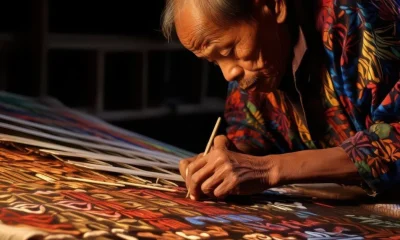
 Fashion1 month ago
Fashion1 month agoTissariss: A Comprehensive Overview
-

 Fashion1 month ago
Fashion1 month agoPampsun: The Journey to Radiant Wellness
-

 Blog1 month ago
Blog1 month agoThe Evolution and Impact of H-Sanime: A Deep Dive into the World of Hentai Anime